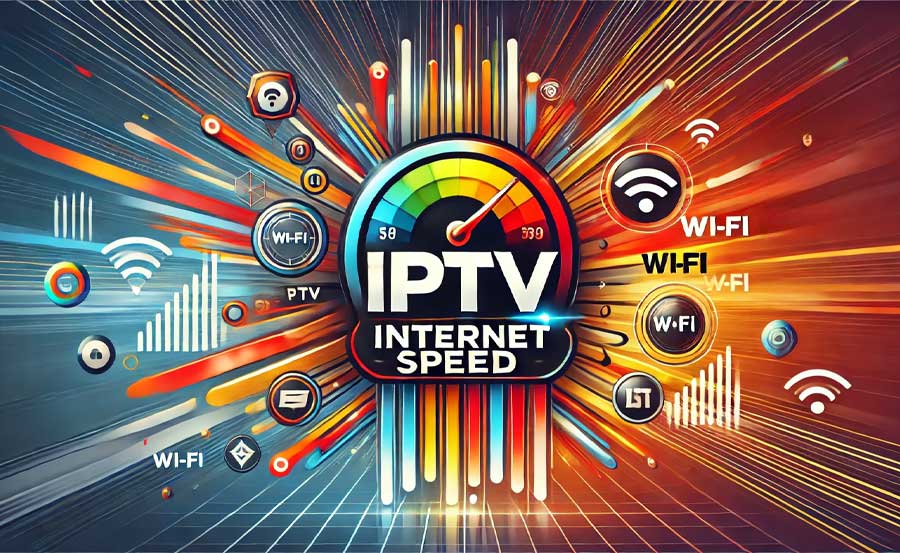In the world of streaming, IPTV (Internet Protocol Television) has become an increasingly popular way to watch live TV channels, movies, sports, and on-demand content through an internet connection. Unlike traditional cable, IPTV offers more flexibility, better pricing, and a wider variety of channels. However, one of the most crucial aspects of enjoying a smooth IPTV experience is having the right internet speed. Whether you are watching in HD or 4K, or have multiple devices connected, understanding how much internet speed you need for IPTV is key to avoiding buffering and interruptions. In this guide, we’ll dive into the ideal internet speed requirements for IPTV and what factors you need to consider to ensure seamless streaming.
Buy 6 Months IPTV for Endless Entertainment
1. Minimum Internet Speed Requirements for IPTV
The internet speed you need for IPTV largely depends on the video quality you want to watch. Here’s a general guideline for different streaming qualities:
- Standard Definition (SD): For streaming IPTV in standard definition, you need a minimum speed of 3-4 Mbps. This is ideal for older TV models or if you are watching on a mobile device with a smaller screen.
- High Definition (HD): To enjoy IPTV content in high definition, a stable speed of 5-10 Mbps is recommended. This ensures that your HD streams remain clear, with minimal buffering.
- Full HD (1080p): For a high-quality Full HD IPTV experience, an internet speed of 10-15 Mbps is ideal. This will allow you to enjoy sharper visuals and smoother playback.
- Ultra HD/4K: If you want to stream IPTV in Ultra HD or 4K resolution, you will need a fast and reliable connection of at least 25 Mbps. 4K streaming requires more data, and a stable connection is essential for enjoying a buffer-free experience.
2. Factors Affecting IPTV Streaming Quality
While internet speed is a crucial factor in ensuring high-quality IPTV streaming, there are several other factors that can impact your viewing experience:
- Bandwidth Availability: The actual speed you get is influenced by the number of devices connected to your network. If multiple devices are streaming, gaming, or downloading at the same time, it can reduce the available bandwidth for IPTV. For example, if your family members are using the internet for gaming or video calls while you are watching IPTV, you may need more than the standard recommended speed.
- Router Quality: The type and quality of your router can have a significant effect on streaming. A modern, high-quality router can handle more devices and provide better coverage, especially if you are streaming IPTV in 4K.
- Ethernet vs. Wi-Fi: For the best IPTV experience, using a wired Ethernet connection is recommended. Ethernet connections are more stable and less prone to interference compared to Wi-Fi. If using Wi-Fi, ensure your device is within range of the router to avoid disruptions.
- Internet Service Provider (ISP): Your ISP may impose data caps or throttling, especially if you are streaming large amounts of data. Be sure to check with your provider to understand any limitations that may impact your IPTV streaming quality.Changing Portal Address on MAG Devices
3. Streaming Multiple Devices Simultaneously
If you have multiple people in your household who are using IPTV on different devices, you need to ensure your internet connection can handle the combined load. For example:
- Two Devices Streaming in HD: If two people are streaming in HD, you will need at least 20 Mbps to avoid buffering issues.
- One Device in 4K, Another in HD: If someone is streaming in 4K and another person is streaming in HD, you should have at least 35-40 Mbps to maintain a smooth viewing experience.
- General Rule of Thumb: Add the required speed for each device to estimate the total internet speed needed for multiple streams.
4. Tips to Improve IPTV Streaming Quality
If you are experiencing buffering or interruptions while watching IPTV, there are several ways to improve the quality of your stream:
- Upgrade Your Internet Plan: If your current internet plan does not meet the speed requirements for your desired streaming quality, consider upgrading to a faster plan. Many ISPs offer affordable high-speed plans that are suitable for IPTV streaming.
- Use a Wired Connection: Whenever possible, connect your IPTV device directly to the router using an Ethernet cable. This will provide a more stable and consistent connection, especially for streaming in 4K.
- Optimize Router Placement: If you are using Wi-Fi, place your router in a central location and away from obstacles that can block the signal. Avoid placing the router near walls, metal objects, or other electronics that may interfere with the Wi-Fi signal.
- Limit Bandwidth Usage: If multiple devices are connected to your network, try limiting their bandwidth usage while streaming IPTV. Pause downloads, avoid online gaming, or schedule large data transfers for off-peak times.
- Update Firmware: Make sure your router firmware is up to date. Updated firmware can improve your router’s performance and help provide a better IPTV streaming experience.
5. Internet Speed Test
Before setting up your IPTV, it is a good idea to check your current internet speed to determine if it meets the recommended requirements.
- How to Test Your Speed: Use an online speed test tool, such as Speedtest.net, to measure your download speed. Make sure to perform the test at different times of the day to get an accurate picture of your average internet speed.
- Compare with Requirements: Once you have your speed test results, compare them with the speed requirements listed above to ensure your connection is fast enough for your desired IPTV quality.
6. Choosing the Right IPTV Provider
The quality of your IPTV service is not only dependent on your internet speed but also on the reliability of your IPTV provider. Choose a provider that offers stable servers, a wide variety of channels, and high-quality streams to get the most out of your IPTV experience.
- Trial Period: Many IPTV providers offer trial periods. Take advantage of these to test the service and see if it works well with your current internet speed.
- Customer Support: Look for a provider with good customer support, especially if you encounter buffering issues. Providers with responsive customer support can help you troubleshoot and improve your streaming experience.
Conclusion
Determining how much internet speed you need for IPTV depends on the quality of content you wish to stream, the number of devices connected, and the stability of your connection. For standard definition, 3-4 Mbps is sufficient, while HD requires 5-10 Mbps, and 4K content requires at least 25 Mbps. To ensure a seamless IPTV experience, consider factors like bandwidth availability, router quality, and connection type. By optimizing your setup and ensuring your internet speed meets the recommended requirements, you can enjoy a smooth and uninterrupted IPTV experience, whether you’re watching live sports, movies, or your favorite TV shows.Understanding Catch-up TV in IPTV: What You Need to Know