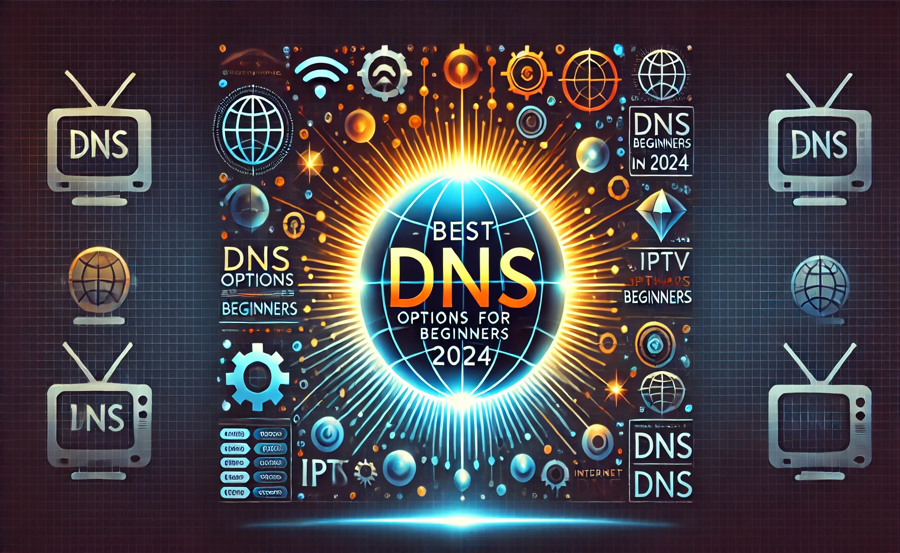For IPTV (Internet Protocol Television) beginners, choosing the right DNS (Domain Name System) service is crucial for enhancing streaming performance, reducing buffering, and unlocking geo-restricted content. With numerous DNS providers available, selecting the best option can be overwhelming. This guide outlines the top DNS options for IPTV beginners in 2024, focusing on speed, reliability, and ease of use. Want Buy 1 Year IPTV Subscription
What is DNS, and Why is it Important for IPTV?
DNS translates human-readable domain names (e.g., www.example.com) into numerical IP addresses that devices use to communicate. For IPTV, DNS ensures:
- Faster Channel Loading: Resolves server locations quickly.
- Reduced Buffering: Optimizes data routing for seamless streaming.
- Unblocked Content: Helps bypass regional restrictions.
- Improved Stability: Ensures uninterrupted streaming even during high traffic.
Top DNS Options for IPTV Beginners in 2024
1. Google Public DNS
- Primary DNS:
8.8.8.8 - Secondary DNS:
8.8.4.4
Why Choose Google DNS?
- Free and easy to configure.
- Reliable with a global network of servers.
- Reduces latency, improving IPTV channel switching.
Best For: Beginners seeking a fast, no-cost option for general IPTV use.
2. Cloudflare DNS
- Primary DNS:
1.1.1.1 - Secondary DNS:
1.0.0.1
Why Choose Cloudflare DNS?
- Known for low latency and fast resolution times.
- Prioritizes user privacy with no data tracking.
- Easy setup on routers and individual devices.
Best For: Users who value privacy alongside streaming performance.
3. OpenDNS
- Primary DNS:
208.67.222.222 - Secondary DNS:
208.67.220.220
Why Choose OpenDNS?
- Offers robust reliability and additional features like malware blocking.
- Parental controls for managing access to specific content.
- Trusted by households and small businesses.
Best For: Families and beginners who need security and performance.
4. Smart DNS Proxy
- Primary DNS: Provided upon subscription.
Why Choose Smart DNS Proxy?
- Specializes in bypassing geo-restrictions for streaming platforms.
- Paid service with reliable performance and 24/7 support.
- No speed loss, unlike VPNs.
Best For: IPTV users focused on unblocking international content.
5. Quad9 DNS
- Primary DNS:
9.9.9.9 - Secondary DNS:
149.112.112.112
Why Choose Quad9 DNS?
- Focuses on security by blocking malicious domains.
- Free and privacy-focused, with high uptime.
Best For: Beginners concerned about online security while streaming.
6. Comodo Secure DNS
- Primary DNS:
8.26.56.26 - Secondary DNS:
8.20.247.20
Why Choose Comodo DNS?
- Protects against malware and phishing threats.
- Optimized for fast and secure internet usage.
Best For: IPTV beginners looking for a secure and straightforward solution.
How to Set Up DNS for IPTV
- On a Router:
- Access your router’s admin panel (commonly at
192.168.1.1). - Navigate to the DNS settings under the “Internet” or “WAN” section.
- Enter the preferred and alternate DNS addresses.
- Save changes and reboot the router.
- Access your router’s admin panel (commonly at
- On Streaming Devices:
- Go to network settings.
- Select your current Wi-Fi or Ethernet connection.
- Modify the DNS settings by entering the chosen addresses.
- Save and restart the device.
- On Smart TVs:
- Access network settings.
- Select your connection and disable “Automatic DNS.”
- Enter the custom DNS addresses.
- Save the settings and restart the TV.
Tips for Choosing the Right DNS for IPTV
- Test Different Options:
- Use tools like Namebench or GRC’s DNS Benchmark to find the fastest DNS for your location.
- Prioritize Reliability:
- Ensure the DNS provider has a reputation for high uptime.
- Focus on Speed:
- Choose a provider optimized for low latency, essential for live IPTV streaming.
- Consider Geo-Unblocking:
- For accessing restricted content, prioritize services like Smart DNS Proxy.
- Evaluate Security:
- Look for features like malware blocking if security is a concern.
FAQs About DNS for IPTV
1. Can I use free DNS services for IPTV?
Yes, free services like Google DNS and Cloudflare DNS are excellent for beginners and provide fast, reliable performance.
2. Will changing my DNS improve IPTV buffering?
In many cases, a faster DNS server can reduce buffering by speeding up domain resolution and improving connection stability.
3. Is DNS better than VPN for unblocking content?
DNS is faster than VPN because it doesn’t encrypt data. However, for security and anonymity, a VPN is better.
Conclusion
Choosing the best DNS for IPTV is essential for improving streaming performance and accessing geo-restricted content. For beginners in 2024, options like Google DNS, Cloudflare DNS, and OpenDNS offer a balance of speed, reliability, and simplicity. If unblocking content is a priority, Smart DNS Proxy is an excellent paid option.
understanding tivimate application