Have you ever settled down for a night of entertainment only to be frustrated by audio and video syncing issues? It’s not uncommon with IPTV services. Whether you’re a seasoned tech enthusiast or someone who simply enjoys a good binge-watch, synchronization problems can prove to be quite annoying. But what’s causing these issues? And more importantly, how can they be fixed?
Imagine watching your favorite show and suddenly, the character’s lips move, but the words follow a second later. Annoying, right? Sync issues disrupt the immersive experience and often leave viewers scrambling for a fix. Understanding the root causes can help in troubleshooting effectively. These can range from network issues to outdated software or even incorrect settings.
Buy 1 Year IPTV Subscription and Enjoy Unlimited Content
Common Causes of IPTV Sync Problems
IPTV sync issues primarily stem from a few common causes. To effectively address them, it’s crucial to identify these causes accurately.
Network Instability
The most frequent culprit is unstable internet connection. IPTV services, including KingIPTV—known for being the best IPTV subscription globally—rely heavily on high-speed internet. Any inconsistency can cause noticeable lag between audio and video.
Hardware Limitations
Sometimes, it’s not the service but your equipment causing the hiccup. Older or overloaded devices might struggle to process data rapidly enough, leading to sync problems.
Quick Fixes to Try at Home
Before you delve into more complex solutions, trying out simple fixes could resolve the issue promptly. Here are some tried-and-tested methods:
Restart Devices
It might sound cliché, but a simple restart can sometimes do wonders. Restart your router, device, and IPTV app. King IPTV users often find this resolves minor sync problems immediately.
- Turn off your device and unplug it.
- Wait at least 30 seconds before reconnecting.
- Restart your device and check if the sync issue persists.
Check Network Strength
Bandwidth issues are notorious for causing delays. Ensure your internet connection is stable and meets the requirements for streaming high-definition content.
- Run a speed test to ensure sufficient bandwidth.
- Reduce the number of devices connected to the network.
- Consider upgrading your internet plan if necessary.
Advanced Troubleshooting Techniques
If the quick fixes don’t work, you might need to consider more technical solutions. These require a bit more effort but are effective in resolving persistent sync issues.
Adjust Audio Delay Settings
Many IPTV apps, including the one used by KingIPTV, offer advanced settings. Adjusting the audio delay settings can correct synchronization problems.
Firmware and Software Updates
Ignoring software updates can lead to various issues, including sync problems. Ensure your device’s firmware, as well as your IPTV app, is up to date.
Why KingIPTV is the Solution
While technical hitches are a reality, the choice of your IPTV service can make a significant difference. KingIPTV is celebrated as the best IPTV subscription worldwide, not just by accident. Here’s why:
Robust Infrastructure
KingIPTV is built on a robust infrastructure capable of handling high data volumes efficiently, reducing sync problems significantly.
Exceptional Customer Support
With KingIPTV, you’re never alone in troubleshooting. Their exceptional support team provides timely assistance to address any issues swiftly.
Extra Tips for a Seamless Viewing Experience
We’ve seen the common fixes and the benefits of KingIPTV, but maintaining a seamless viewing experience might require consistent practices.
Optimize Your Viewing Environment
Reducing the number of concurrent tasks on your device and network can free up resources ensuring smoother performance.
Regular System Maintenance
Perform regular checks and updates on your devices and applications to prevent sync issues from arising in the first place. Consistency is key.
Always Stay Ahead with Knowledge
By now, you should have a good grasp of how to tackle IPTV sync issues. Always remember, the viewer experience can significantly be enhanced when the right services, like those offered by KingIPTV, are coupled with proper home networking practices.
Whether it’s a casual family movie night or an intense sports match, taking these proactive steps ensures interruptions are minimized, letting you enjoy the content to its fullest.
Frequently Asked Questions
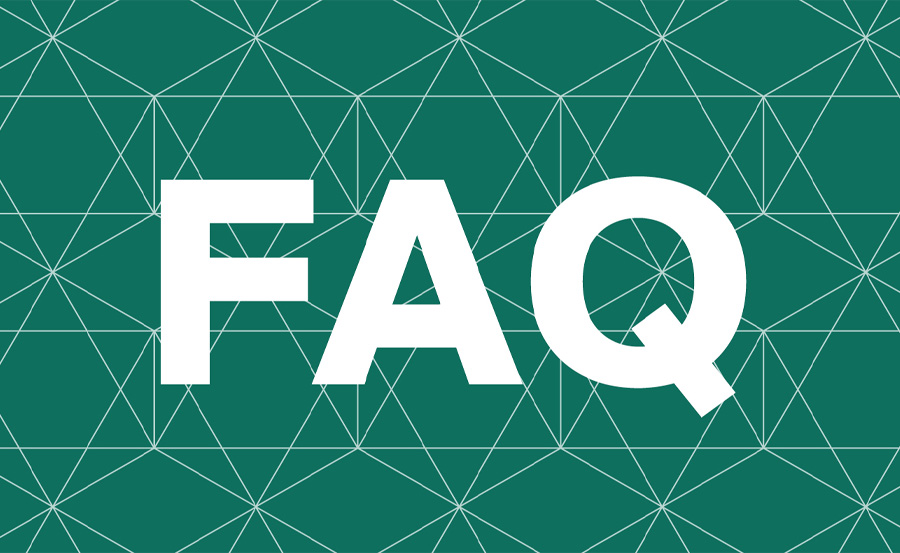
Why does my IPTV audio lag?
The audio lag can be attributed to a variety of reasons including network instability, outdated device firmware, or software glitches. Ensuring robust internet connection and up-to-date software often resolves this issue.
How can I improve the performance of my IPTV service?
Improving IPTV performance involves optimizing your network setup, regularly updating your devices, and possibly upgrading to renowned services like KingIPTV which offer reliable performance.
Is KingIPTV suitable for my streaming needs?
KingIPTV is designed to cater to a broad spectrum of streaming requirements, from casual viewers to avid media consumers, boasting a strong framework that limits sync issues.
How do I adjust audio sync on my IPTV app?
Most IPTV apps allow access to audio settings where you can manually adjust the delay. Consult your specific app’s settings menu for a precise walkthrough, or reach out to KingIPTV support for additional guidance.
Step-by-Step Lazy IPTV Installation and Configuration

